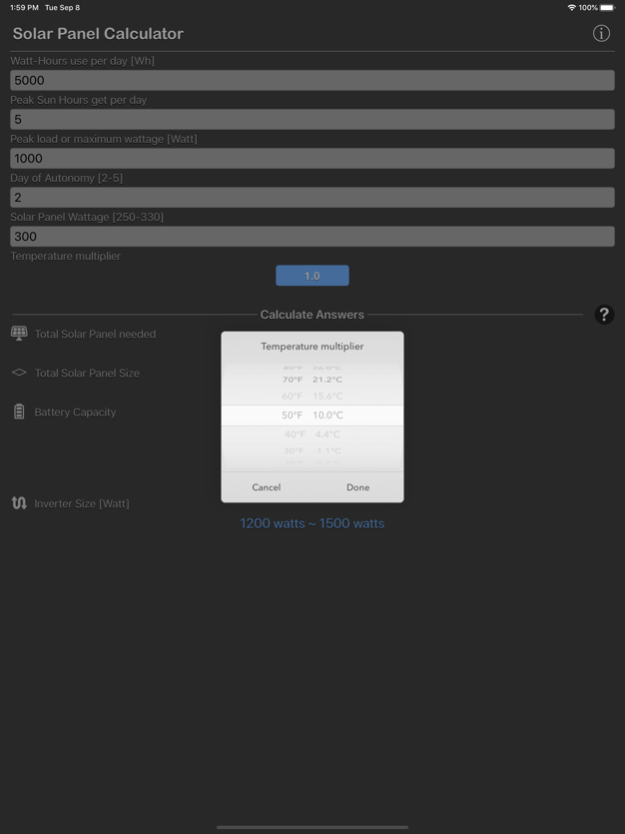Solar Panel Calculator Plus 1.1
Paid Version
Publisher Description
Solar Panel Calculator Plus calculate custom Off-Grid Solar Home Power Systems. Use these handy calculator to help decide which system size is right for you. You can calculate the Exact Number of Solar Panels You Need For Your Usage Plus the Space you need. Also include Battery Capacity for your Home Power Systems.
Daily energy use:
Find the energy used in a day. Figure out how long each electronic device will be run in hours during a day. Multiply the wattage of each device by its run-time to get the energy in watt-hours per day. Add up all the watt-hour values to get a total for your home.
Example: Light bulbs run for 5 hours a day. Computer runs for 2 hours a day. 100 x 5 + 300 x 2 = 1100 watt-hours.
Inverter size:
To determine the inverter size we must find the peak load or maximum wattage of your home. This is found by adding up the wattage of the appliances and devices that could be run at the same time. Include everything from microwaves and lights to computers and clocks. The sum will tell you which inverter size you need.
Example: A room has two 60 watt light bulb and a 300 watt desktop computer. The inverter size is 60 x 2 + 300 = 420 watts. Multiply with 1.2 or 1.5 into a safe area.
Days of autonomy:
Now decide how many days worth of energy you want to store in your battery bank. Generally this is anywhere from two to five.
Battery bank capacity:
Example: You want the battery bank to last three days without recharging and that you use 5.0 kwh per day.
As 5.0 x 3 x 2 = 30.0kwh, this is the energy we need from the batteries.
Converting this to AH we have to divide by the voltage of your system.
This can be 12, 24 or 48 for commercial application. If we choose to use 48V, the minimum AH capacity is then 30 000/48 = 625 AH.
Now if you divide by your battery's rating you find the number of batteries you must use.
The larger the system you have, the higher the voltage you should have. It is normal to match a 12 V battery bank to a 400 W power system. A 5 kW system would work most appropriately with a 48 V wiring system, in order to decrease current flow in the wires.
Note: All calculations assume only a 50% discharge to your batteries to optimize battery life.
Note: Colder temperatures have a negative effect on the capacity of your battery bank. If your battery bank is always indoors in a heated area then you don't have a problem. But if they're stored in an unheated area during the winter then you'll need to account for this.
Solar Panel:
The most typical solar panel size used for residential installations is 65 inches by 39 inches. And the wattage output range from 200 - 330 watts.
*Thanks for your support, stay tune for more update to come
Sep 9, 2020
Version 1.1
- Update for Newest Devices.
About Solar Panel Calculator Plus
Solar Panel Calculator Plus is a paid app for iOS published in the Office Suites & Tools list of apps, part of Business.
The company that develops Solar Panel Calculator Plus is Nitrio. The latest version released by its developer is 1.1.
To install Solar Panel Calculator Plus on your iOS device, just click the green Continue To App button above to start the installation process. The app is listed on our website since 2020-09-09 and was downloaded 12 times. We have already checked if the download link is safe, however for your own protection we recommend that you scan the downloaded app with your antivirus. Your antivirus may detect the Solar Panel Calculator Plus as malware if the download link is broken.
How to install Solar Panel Calculator Plus on your iOS device:
- Click on the Continue To App button on our website. This will redirect you to the App Store.
- Once the Solar Panel Calculator Plus is shown in the iTunes listing of your iOS device, you can start its download and installation. Tap on the GET button to the right of the app to start downloading it.
- If you are not logged-in the iOS appstore app, you'll be prompted for your your Apple ID and/or password.
- After Solar Panel Calculator Plus is downloaded, you'll see an INSTALL button to the right. Tap on it to start the actual installation of the iOS app.
- Once installation is finished you can tap on the OPEN button to start it. Its icon will also be added to your device home screen.